Editing Blog for Music Video
During the editing process for my music video project, there where a couple things that I had to do in order to make the video look really. My group member Sofia did the majority of the editing, however, I still made some suggestions on editing. I feel like the best editing app, especially for using an iPhone to film, would be iMovie. iMovie has multiple ways you can put the videos together, and different ways to edit them. Sofia used cutie cuts to edit the video, but it still turned out good. I thought of the idea of meeting with my group during lunch so we could discuss how we wanted the music video to look. When I was filming the shots for the scene, I also made suggestions on ways we can cut the video or a certain spot that we can put it in. A good thing about our movie is while filming, my group was able to get most of the shots that we needed on the first try. This made it easy for the editing process because we wouldn't have to cut out too much. One problem that I ran into while editing was that some of the shots where too long, which meant that I needed to make some of the scenes a little bit shorter. I was worried that I was going to need to get rid of one of the main scenes in order to make it short enough, however, by cropping part of the shots that where not important, such as scenes where we where walking for a good amount of time, I made sure to just crop out some of that scene. This made the video match up with the lyrics that we wanted, and it fit the time requirement. After I edited, I sent it to my main editor in my group, and she put the rest of the video together. The final video turned out really well, and I was really happy with it,


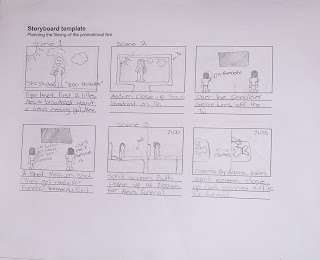
Comments
Post a Comment