Production Blog: editing
Today, I started editing some of the clips of our short film. I started off editing the clips of the scene where I am at my house. I wanted to make sure that I cropped everything out of the video where it was either extra time or a part where I messed up on. I also looked through the videos and cropped anything out of the Frame that I didn't need. Luckily, I don't have any super hard effects that I had to edit in, such as a split screen or transitions. I wanted to make sure that I was following the type of camera angle that I included in the storyboard. For editing my videos, I used iMovie. I am familiar with working with iMovie and I have used it before when making videos. I like using iMovie because I find that it's easy to use and also easy to edit. If I decided to add any special sound effects or music, its very easy to use. I also like that it allows be to easily crop any videos, and it adjust the volume of the videos and speed, and it also had cool transitions that I could use in my film if that is something that I felt like I needed. It didn't take me super long to edit my videos. I made sure to watch through the edited clips at least twice so I would catch any part that needs to be edited or cut out. I decided that I am going to wait to edit the parts filmed at school with Julie. This way, we can both put our input in on how we want the film to look. Julie is going to edit the scene at her house, and she's going to send it to me when she's finished. After seeing my clips edited, I am starting to feel a lot better about the short film. It's really starting to come together and I am excited to see it all come together. I am excited to see how the final film comes out. Hopefully it comes out how I imagined it in my head.


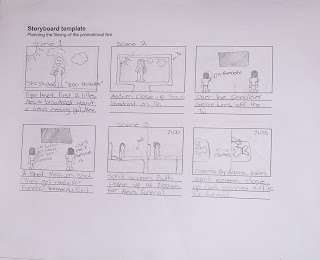
Comments
Post a Comment